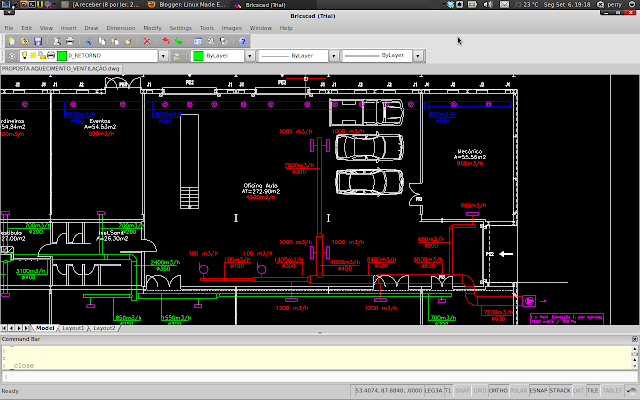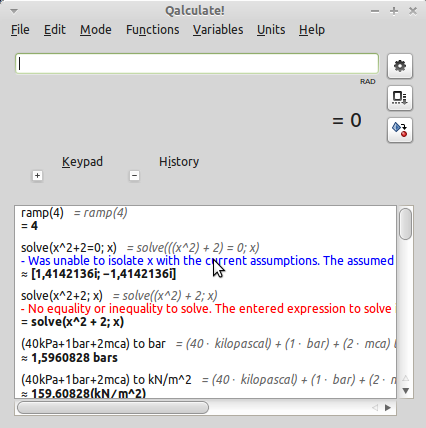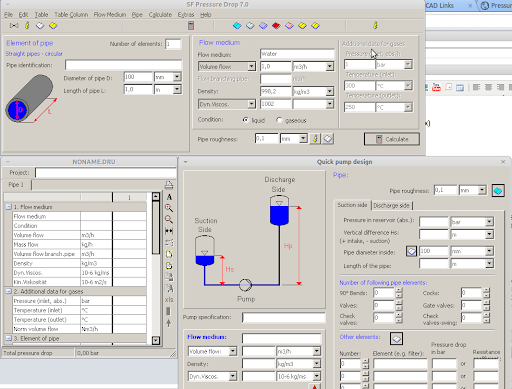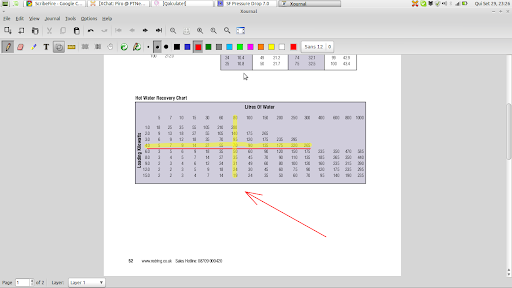So, as usual, I've no wrote in this space for a long time, but today, as my daughter sleeps like a baby (10 months :P), I've got the time for some writings..
So since my last post, I've acquired a new 13" laptop to replace the good old asus eee 701, I needed a small, fast and good pc for some of my engineering work.
Just in short lines the PC is an Acer Travelmate 8371, and Linux Mint Debian Edition runs very smooth.... only one thing does not work at all, and that is the fingerprint reader, which I don't care at all.. One of the most important things for me in laptops is battery (6 hours) and suspend (all ACPI events works out of the box. Even the intel wireless card work without problems...So I'm very pleased with this little and robust machine...
So, back on the post title.... As I acquired this machine mainly for work, I started filling it up with software that I use on my day to day work (I work for a Portuguese big HVAC contractor, and own my own consulting company), and as you may think, I spend a lot of my time working...
So, starting from the basis...
1 - My desktop, the wood one, is full of interesting stuff, drawings, notes, specifications, catalogs, databooks, material samples, a real mess... so sometimes finding the calculator is hard... so I use the most powerful calculator on Linux... And that is
Qcalculate (check the repositories)... Imagine this common situation for me, as manufacturers that I work with around the world all work in different units....
Pressure drop calculation:
- Heat Exchanger - 40kPa
- 3 way valve - 1 bar
- Pipes - 2 mca
etc etc...
So, normally to do this calculation and getting the result in bar, for instance, or you have a good datasheet, or you use qcalculate... just by typing....
"(40kPa+1bar+2mca) to bar" you get the fine answer "1,5960828 bars", note that the mca (column of water meters, very used here) is not one of supplied conversions, but you can program any conversion you want, Qalculate has a big database of units, currency conversion (automatic update of exchange rates), math functions, variables, phisycal constants, etc, etc.... It has capability of solving equations, plot functions, a lot of interesting stuff for you engineers to explore...
![]() 2
2 - So, in the CAD area, I've written a lot about this, but a list of the better ones available native:
-
Bricscad (Comercial, Autocad Clone),
-
Varicad (3D based, for me its the best CAD software available for Linux)
-
Draftsight (free, Autocad Clone, but no Autolisp),
-
Ares Commander (the father of Draftsight, comercial, full featured),
-
Freecad (very good, sound promissing),
-
QCAD (released a new version, looks a lot better and is cheap)
-
Medusa4 (free personal version, very good commercial software)
And you have a lot of others, but for some reason to me are not worthy to be in this list, but here is a link to an updated regularly list of CAD software on Linux
http://www.tech-edv.co.at/sl.php?058010. I recommend this list, I go there to take a look at the news very often... (thank you)
Remember that I'm writing about software that I really used or use for production purposes, so my opinions are not from a inexperienced person on this type of software.... I've been working with cad software since 1996 :)....
3 - On number 3 we have a non native Linux software, but as they support Linux through wine (and I've bought a license, cough, cough).... I'm talking about
SF Pressure Drop 7.0 (7.15 version don't work) a full package software to calculate pressure drop in pipes. It has a full database of pipes, accessories, valves, etc, etc, it also has a full database of fluids (liquids and gases) with all the temperature and pressure properties, states, etc, etc. I also allows you to calculate pumps, reservoirs empty times, economical pipe diameter, etc etc.. It is very complete and deserves a look.
I finish this small review with a screenshot...
![]() 4
4 - I work with a lot of PDF files from OEM's, clients, tables from books, etc, etc, etc... and a lot of times I've to markup those to present to consultants, or simply to note something useful... So I'm talking about PDF annotation and manipulation.
I work with 2 software:
For Annotation I use Xournal (it's on every repository), and it allows me to do something like...
![]()
It has a shape recognizer that allow you to do straight lines, and squares, rectangles, circles, etc, etc... Files are saved with .xoj extension, and you can export them to PDF with the annotations, very useful, as it saves a lot of unnecessary printing...
For manipulation I use PDFChain (in repositories also). In the past I used PDFSam, but it is slower to work with due to the interface... So PDFChain allow me to crop, rotate, split and merge PDF's.
5 - On number 5 is Elmer+Gmsh (both on Debian Testing repositories), the software I use to make CFD calculations. I've started using them recently, and as I'm not very familiar, I'll take the option to just talk about the tricks to make them work with DXF files for complex layouts, and the rest of physical and equation stuff you will have to take a look at the software tutorials.... (beside that I'm a lot of rusty in finite element calculation)
So in the first time you draw something on draftsight for instance.... Save it as dxf.... Import it with Gmsh.... Create the mesh... and save mesh as "Mesh - Gmsh MSH (*.msh)" choose version 2 ASCII and "Save All".
Now the trick (that took me a all night to figure this out), open the generated file with a text editor and simply replace the "." (dots) with "," (commas), somehow Elmer mess things up...
Import mesh into Elmer, model the problem, and in the final you can have a result like this...
![]()
The above image represents the air speed inside a HVAC plenum, it was just a test, as the problem was not very well formulated, but you can get a idea of what this is capable...
6 - Other software that worth a look (in the repositories)
- Crunchbang - a less powerful calculator the qalculate
- Octave - Matlab Clone
- PSPP - SPSS clone (statistics) - Never tried it
- Electric - Draw electric Schematics (I've tried but I'm a mech engineer... )
So this is it for now.... and as I'm short on time, feel free to follow me on this social networks:
Twitter - @ECA_EngenhariaIdenti.ca - @pirolocitoWe can have a nice talk on a short spare time... And remember, linux is easy....